How do professional web designers design templates?

Web Designers are those people who use their expertise in various languages and curate web pages and designer websites to boast about a client's business and other activities. It can include taking care of frontend design, creating graphics, managing someone's social media handle, and more. A professional web designer's job starts with gathering information and looking into a client's needs. It gives them an idea about how the website will look and the overall theme of the website. The web page designers get a detailed account of the clients' vision, understanding of the motive of the site, and the needs that require fulfillment.
Being a web designer is not all about creating mind-blowing designs using languages like HTML supported through PHP and CSS, it also calls for a lot of communication skills. Imagine yourself trying to get the grand vision of an individual summed up into a website. The task is of great importance, not only to the client but also for the designer. A kind word of mouth always gets the wheels turning for the designer's good. The presence of stupendous communication skills will bring you the advantage of understanding the client's views even better.
Remember, professional web designers for hire work under tight schedules and strict deadlines. So these people are always in for a ride. Having a lot of patience works as a critical skill for these designers because a lot of clients may even ask them to redo their entire work.
Before we start with the question, a formal introduction is necessary regarding how web page designers work.
How do Web Designers go about their work?
Building customized web pages have become a profession that a lot of people would love to venture into. Several people have taken responsibility for making web pages for their clients of WordPress and other such websites.
Most people who work with clients try to create their webpage on PhotoShop. They begin with sketching on paper. After this follows the step of making the layout attractive on an editing software, like Photoshop. The designs are shared with the clients in a pdf format. Some editors build sites by remaining under a design team. They either head it or work for them. Many graphic designers find it easy to get layouts from clients and then move over to the intricacies of the designs using PHP, HTML, and CSS.
The web designers formulate the code in individual code editors like Brackets, Open Source Code Editor, or Sublime. The last editor is highly appreciated by most web designers. Using a plain text editor also works just fine, but the job becomes more grueling to complete.
Working with one's code is a method of completing web designing tasks. It gives web designers more freedom and allows manual coding. Using a theme generator is preferred by others. A useful tip would be to keep a part of the designs professional graphic designers make to use in a new design.
How do Web Designers start before gathering enough expertise to become a professional?
Most web designers begin with constructing a theme for a pre-existing blog on a static site. They blog to match the site's theme and design. A reference point is always handy, and it allows the web designers to begin by having a benchmark set for them. HTML files are available on several sites that maintain some amount of originality. WordPress requires PHP to function. So that has to be downloaded or coded along with the theme of the design. Style-sheets are adapted in a manner pretty similar to the procedure mentioned above.
WordPress Theme Creation:

The following steps will guide you and furnish you with information on how professionals make web designs:
Step 1:
Selection of a Platform:
The first step to creating themes used by professionals is to select a CMS. We are going to deal with WordPress, so WordPress becomes the evident and undebatable option.
Template development is begun with the professionals selecting the start from scratch option. You have the opportunity to choose from one of the sample themes that WordPress has to offer. However, we are here to learn how Professionals develop an idea for their pages. So we must choose the Start From Scratch option.
Step 2:
Select Color and Typography from the first pop-up that appears and subsequently click on the okay option.
Step 3:
The next step will require you to create a header. A header is one of the essential parts of the web page. It is so because it acts as an introduction to what the webpage that you have created has to offer.
Step 4:
Select a background color for the text and the theme for your header.
Step 5:
This step comes after you have designed the header. Professional web designers choose to move on with the menu designs. First, move to the Menu Tab. After this, select the width and the height of the Menu according to your preference. There is an array of options to choose from.
Step 6:
Make other changes, like choosing a background color, gradients, and themes for your unique web page on WordPress.
Step 7:
A page without a logo looks empty. Professionals and Experts choose to make the webpage attractive by creating their logo design. They may also select from a range of customized options available with WordPress. However, that signals a lack of originality. So go ahead and make your logo design.
Step 8:
Next, select typography for your Menu, and you are done with designing your Menu.
Step 9:
Creating your slide show and stylizing it comes next in line. For doing this, you must select the Slide Show option from the Toolbar and start working on your slideshow. There you will find several options to stylize and change the look of your site.
Step 10:
Now, this is an important step. Professionals try to stylize their page in the following ways.
To stylize the slide include widget areas, a page for search results, blog paginations, comment section styling, error handling pages, theme options, and so on.
Select the background image, the background theme properties, position your slide show, and make the page your very own by choosing from a variety of options to stylize the page.
Step 11:
We are moving over the tricky parts here. Most seasoned web page designers consider the content page to be of utmost significance. It is where all of your work is. Setting the number the columns you would want on your blog will be of utmost priority. That is the first step towards making the web page look better.
Step 12:
Give the website a professional look by adding images from the editor tab in the menu tab. You can browse the image that you want to use or select from a group of pre-specified images, customized by WordPress.
Step 13:
Customize the footer by selecting options from your themes created using PhotoShop or bring in items from the WordPress designs.
Step 14:
Select the Footer Tab from the options available to design a footer. After this, try to alter the setting of the background for the footer. There are several stock images present from which you can select a design of your choice. You can take it a step forward by adding your image to out ahead the look that professionals bring to a website.
Step 15:
Professionals place social media icons and items all across the webpage. You can also do the same. Remember to select Footer Cell options and specify the number of rows and columns.
Step 16:
Stylize the footer by selecting from a wide array of styling options present with WordPress. Put in links and decide on how the link must function on the page. It can hover, act as a regular link, or remain active for your web page.
The other option is to bring in designed texts or links and keep that in a separate box that has the provision of being hidden.
These are all the steps that professionals use to make the web page design look flawless. Follow these steps, and your website will look nothing short of a professional one.
Related:- Which is better for web designing - Photoshop or WordPress?
Alternative ways to design a website:
Several sites provide a step-by-step guide on how to make them a web page using HTML knowledge. Languages like PHP and CSS have been around for the longest time now and have made the experience of working with web page designing much more comfortable than it was in the past decade. HTML is the most critical component of understanding how to go about designing the web page. Creating a hypertext markup language-based web page can be done from almost any operating system. These include Windows, Mac, and more.
Conclusion:
Making your website look like that of a professional takes a lot of time. However, with these tips in handy, you can now make a website on your and customize it just the way you would want to. Professionals use both templates created on PhotoShop or HTML to figure out how to complete a website.
12 Popular Sites Built on WordPress
WordPress is the most popular CMS for building websites. Thousands of websites are built on it, and this attests for its huge popularity. Here are some of the most renowned sites built on WordPress:

The Next Web
The Next Web is an online magazine that covers a variety of topics like science, technology, internet, and so on. It has a magazine layout on its home page. The feature stories are at the top, and these are followed by a section on the recent articles, recent posts by category and finally custom sections. It makes use of technologies like lazy loading, aggressive caching, CDN, and so on.
The Obama Foundation
The Obama Foundation is a non-profit organisation. The website features large fonts, a collapsed navigation menu on the left, and so on. It uses Gotham SSM font for headings, and Maintree find for paragraphs. The design is simple and also has a satisfying user experience due to its use of multimedia, page templates, and social sharing options.
Protest
Protest is a Netherlands based sportswear manufacturer. It uses WooCommerce, which is popular for building online stores. The homepage has a product image in the header, and the design for individual product pages is simple but highly engaging.
Related:- Why use WordPress for your portfolio website?
BBC America
BBC America is a popular American television network. The website for BBC has a blog-like design with a boxed layout. It has large featured images and dark skin on the homepage. Although the pictures are large, and there is plenty of multimedia content, the overall approach is modern and minimalist.
Animal Logic
Animal Logic is a leading creative digital studio. It has a video slider at the top of its homepage. This slider shows all their work featured in some of the best Hollywood movies. There are are also different sections that use CSS animations.
Wired
Wired has an elegant design. Its use of black and white gives it a modern look. It has animated content blocks for different categories, and these appear in varying sizes and forms on the screen. It also has sidebars on the homepage and parallax slideshows for every page. The typography is beautiful and adds a unique touch to the minimalist page.
Facebook Newsroom
The highest-rated social media platform in the world also uses WordPress for its newsroom, where it publishes all its latest news and announcements. The featured section is dedicated to the top stories, and a blog list layout features recent news and announcements.
Nove
Nove is an advisory agency for businesses. The website design is unique with a full-screen video background, custom page templates and transparent menus.
Reuters
Reuters is a news agency site. It has a grid-like design and the posts are clean. The approach is professional, focusing primarily on content. This site is somewhat old-school with a distinct news site like appearance.
TechCrunch
TechCrunch is a site that features top technology news, startups and products on the internet. The design of the website is simple with large texts, and images and videos in a grid-like format. The grid displays posts and the latest posts appear at the top.
Walt Disney Company
Walt Disney has a clean page with a grid and a large featured image. The fonts and buttons are animated, and the pages have soothing pastel colours of all shades. The 'About' page is long with a full-size image and video separators. The approach is modern, and the site showcases many things at once.
Evernote Blog
Evernote Blog is a blog for the that has displays posts in a classic blog list style. The images it features are colourful and attractive. The platform is highly suitable for writers because of its content-first approach.
These were a few popular websites built on WordPress CMS platform. If you also want to build your new website or transfer your old website to WordPress platform than, you may hire WordPress developers at Global Employees. Global Employees is a pioneer in providing recruitment solutions(technical profiles) to it's clients from across the globe.
Is it necessary for a web developer to learn UI/UX design?
What is UI?

UI stands for User Interface, which is that part of a web application or website with which web users interact. It consists of everything you get to see on a computer screen and interact with utilizing the buttons and other controls that you see on a website of web applications. It includes all the visual aspects of the looks and functionalities of a digital product, for example, icon placements, fonts, colors, etc. These are all the elements that you get to see in almost every typical website design mock-up. A useful UI, if done right, the user interaction with your site or app, will be intuitive and efficient. On the contrary, if your users cannot figure out how to get all the specific information that they are looking for, you will need to make significant changes in the UI of your web app or website.
What is UX?

UX stands for User experience and deals with the overall experience of your user with your product. It definitely includes your website or application, but it also includes your company’s products and/ or services as a whole. A UX designer always works behind the scenes. They carry out thorough research, work on the strategy of your web page or application, and build wireframes. UX works to ensure that the user leaves your site or app feeling happy and satisfied with all the information you have provided. Also, it would help if you made sure that your offerings solve all the problems that your users are looking for solutions for.
What are the benefits of a good UI/UX design?
A great UI/UX design helps with your business expansion. It increases user satisfaction and enables conversion optimization. It reduces support costs and maintenance costs, along with lowering developmental and documentation costs. Good design drives more app installations, increases the average time of retention, increases sales, and enhances customer loyalty.
What are the attributes of an excellent UI/ UX Design?

- Simplicity
- Clarity
- Consistency & Uniformity
- Familiarity
- Visual Hierarchy
- Efficiency
- Responsiveness
- Speed
- User-friendliness
- User Privacy
- Attractive Appearance
- Undo Feature
- Feedback Section
As a developer, how much UI or UX do you need to know?
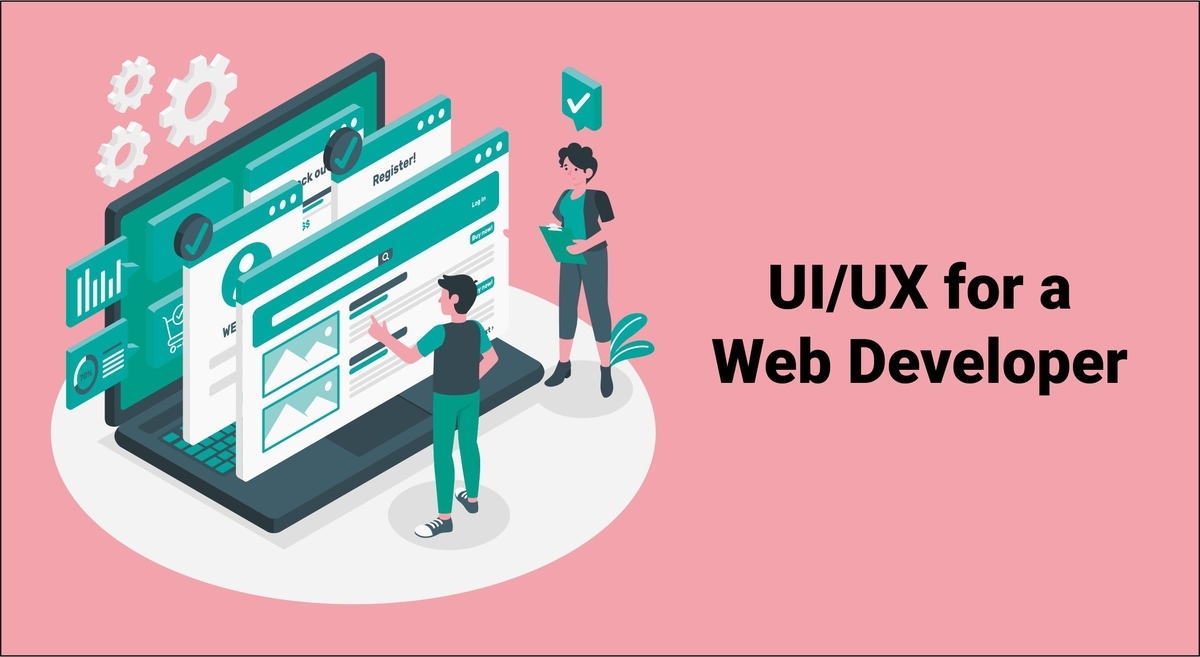
Having some design knowledge as a web developer is undoubtedly an advantageous set of experience to possess, especially when you are working with a product. And it is the same for designers. Designers trying to gain some basic design knowledge will help them gain an understanding of some of the necessary development hurdles that a developer might face. Also, web designers and web developers mostly require to work in close collaboration. If both sides have some basic knowledge about the field of work of the opposite party, it becomes easier for either one to communicate better with each other using the technical terms that both can understand. The ability to speak in a similar language will help designers and developers to focus on solving problems from different points of view but leading towards a robust, united solution.
If you want to build a beautiful and advanced website, understanding the concepts of user experience and the needs of your users are extremely important. You can deliver just what your users want only when you know what they want. UX is more about the process, about what your user is trying to do, what your user knows, and what is the environment around and background of your user.
On the other hand, learning about UI is deals with understanding the visual paradigms, along with understanding all the necessary technical constraints and aesthetics. Both the disciplines of UI and UX feed off each other significantly. Hence even if you don't learn either of these disciplines thoroughly, it will only help you build a better website or web application.
Any web developer will tell you that the best way to become a better programmer is writing code. Infact companies nowadays hire web developers based on their coding skills as well as some knowledge about UI/UX design. It is the same as the design principles. What you design is not a big deal as long as you can learn about UI and UX while designing. Treat it like a real project even though you know that you are doing it for practice. Try thinking about the users and their needs. Create wireframes, prototypes, and wireframes, and try to keep improving on your original design. Try pairing your design with your development skills.
Web developers benefit from a lot of necessary skills and terms involved with web designing. It helps to understand the meaning and proper sense of specific words and acronyms related to the field of UI and UX. When you correctly understand what designers are talking about, you will get a vivid picture of why certain elements have been designed the way they are. It helps facilitate effective communication and enhance cooperation in work between the teams.
Developers also need to know how to use different tools that all the UI and UX designers use. Some of these tools include tools from Adobe like Illustrator or Photoshop, Sketch, and InVision. As a web developer, if you have access to these tools and know how to use them, you will be able to save a lot of your development time. You can go into your design file and look for all the information that you need, all by yourself. You will not have to wait for your designer to take some time to get back to you if you face some issue with your UI or UX design.
Ultimately, as a web developer for hire, learning a bit about UI and UX will definitely help you. But if you are willing to ask whether it is necessary, the answer will be NO! But having a little UI/UX design knowledge, it cannot harm at all. Learning such matters is as simple as asking a designer just a few relevant questions about a design or a wireframe that you might be working on.
5 Advantages of Employing a SharePoint Developer

SharePoint developers are the perfect solution to the problem of multitasking in business. Quite often, administrators find it difficult to perform developer and architectural functions at once. It creates the need to hire someone who can perform both jobs with equal efficiency. That is why most international companies hire SharePoint developers from India who are capable of performing various functions whenever the need arises.
A SharePoint professional is highly qualified in his field and performs many different functions using SharePoint. SharePoint is an excellent tool produced by Microsoft with many unique features. A SharePoint developer is skilled in developing custom web parts and components of SharePoint and can also perform administrative functions at the same time. There are five crucial benefits of hiring a SharePoint developer.
Boost In The Productive Capacity
With SharePoint, it is easy to develop workflows that allow users in the business to connect without hassle. It will directly impact your company's response to client needs. Catering to the needs of the clients quickly and efficiently is crucial to performing good business. A SharePoint developer can also provide consultation services that can maximize the company's productivity. They are capable of streamlining the process to ensure that the business is at its best. They may also implement custom workflows like a status tracking solution to boost the business. A status tracking solution which automates project-specific notifications that are based upon project events.
Boost In The Functional Capacity
SharePoint is highly popular as a document management and collaboration tool. A consulting professional can extend the functions that an application performs to develop customized solutions that will perform crucial functions specific to the needs of the business. With their experience, a developer can even extend the platform to solve the problem. They can implement a custom document approval procedure, which includes email notifications based on roles and stages of approval. It automatically speeds up the review process and at the same time ensures that the company's vital documents remain safe and secure.

Provides A Competitive Edge To The Company
SharePoint developers always work toward inventing innovative business solutions that will keep the company way ahead in the competitive market. They utilize SharePoint features, such as integrating with Power BI, Microsoft's best business analytics software suite. It allows the user to combine intuitive as well as powerful analytical abilities within all the existing SharePoint platforms.
Decrease In Organizational Expenses
Hiring a SharePoint developer is sure to decrease your organizational expenses. A SharePoint developer can perform several functions at once, and this is surely better than investing in the training of existing personnel. A SharePoint developer can cater to your business needs without you having to worry about them and without you having to recruiter various people for performing multiple tasks.
Increase In ROI
The ultimate goal of any business is to maximize the investment and minimise the expenses. A SharePoint developer from India will benefit you in this regard by assisting your organization in achieving your financial goals. He or she can use SharePoint alongside your other existing business applications to lower the expenses of business development and increase the output capacity. He or she will help you maximize your ROI and improve your overall business performance in the market.
We, at Global Employees, provide you with highly skilled professionals at substantially low cost. Our SharePoint consultants are sure to be an asset to your enterprise. These professionals work from our offices in India but are directly accountable to you. You can outsource several employees from us working in different fields including Software Development, SEO, Data Entry, Content Writing, Bookkeeping, Website Designing, Call Center, Payroll, Accounts, Law, and much more! Reach out to us for all your business needs.
Related:- Best SharePoint Tools For Developers.
Top Quantitative Data Tools For Web UX Designers
Many UX designers are somewhat skeptical about handling data, believing it requires in-depth statistical and mathematical knowledge. It is valid for advanced data science; it is not right for the fundamental research data analysis that most UX designers need. We live in an extensively data-driven world, and basic knowledge of data is useful for any professional along with UX designers.

Data Concepts
This article deals with Data Concepts, structured and meaningful data that you can present in a table, within columns and rows. Unstructured data is an entire subject by itself. Analyzing unstructured data is more challenging. If you can represent the structured data in the form of a table form, the basic concepts stand as follows:
Dataset-
Dataset refers to the whole set of data that you want to analyze. For example, an Excel table. Another accessible format to store datasets is the most convenient comma-separated value file - CSV. These are simple text files that you can use to keep information in the form of a table. Every CSV row is corresponding to an individual row in that table, and the values in each CSV row stands naturally demarcated by commas, which are corresponding to the table-cells.
Data Point-
A data point is a single row in a dataset table. It implies that a collection of data points is termed as a dataset.
Data Variable-
An individual value coming from a data-point row represents a data variable, i.e., a table-cell. You will get mainly two kinds of data variables:
- Qualitative variables.
- Quantitative variables.
Qualitative variables/ categorical variables come with a distinct collection of values, e.g. color = red/blue/green. Quantitative variables include numerical values, e.g. height = 156. A quantitative variable has the potential to take any amount, which is not the case with a qualitative variable.
Creating Your Data Project-
Now you are well aware of the basics. Hence, you can now get your hands into the process of creating your first data-project. Let us consider that the scope of the project is to analyze a dataset via a thorough study of the whole data flow of data-import, data-process, and data-plot. You will first need to choose your dataset and then download and install the tools you will use to analyze the data.
E.g., if you choose a car dataset, your focus will be on data flow and tools. You can download a used car dataset from one of the most prominent sources providing free datasets: Kaggle.
First, you will have to register. After you have downloaded the file, open it, and have a thorough look at it. It is a huge CSV file, but you must make sure to understand its gist.
The data point has multiple variables that commas will be separating. After having set the dataset, you need to get down to choosing and working with your tools.
Tools Of The Trade-
Following this example, you will be using the R language and RStudio to analyze this specific dataset. R is a popular and easy-to-learn language. Not only data scientists use it, but also people who deal with financial markets, medicine, and other areas, use it. R projects are developed in the environment of RStudio. You will get a free version of it, which will sufficiently cater to your needs as a UX designer.
Many UX designers prefer to use Excel in their data-workflow. Likewise, since R is easy to learn and more flexible and powerful than Excel, as a web designer for hire, you will like it. When you add R to your tool kit, you will witness a difference.
Installing The Tools-
First, download and install R along with RStudio. You have to install R first, followed by RStudio. The installation processes for both the tools are seamless and secure.
Project Setup-
Once you complete the installation process, get on with creating a project folder. Continue by creating a subfolder called data within the project folder. Now, copy the dataset file that you have downloaded from Kaggle into that folder. Rename it to used-cars.csv. Soon you can return to your project folder:used-cars-prj. Create a plain text file: used-cars.r.
Now your folder structure is in place. You can open RStudio to create a new R project. Click on the New Project project option in the File menu. Select the second option: Existing Directory. Now, select the project directory and click on the "Create Project" button. Your work is done. Once you have created the project, proceed to open used-cars.r in RStudio. You will be adding all your R code in this file.
Importing Data-
You will now be adding your first line in used-cars.r, to read data from the "used-cars.csv" file. You must note that CSV files are only plain text files that help to store data.
Your first line of R code will look something as follows:
cars <- read.csv("./data/used-cars.csv", stringsAsFactors = FALSE, sep=",")
The read.csv function considers three parameters-
- The file to read is located in the data folder.
- The stringsAsFactors=FALSE is set to make sure strings like "BMW" or "Audi" are not converted to factors.
- sep="," specifies the type of separator applied to separate values in the CSV file: a comma.
After you have read the CSV file, the data is stored into the data frame object for the car. A data frame is a two-dimensional data frame which is highly elementary in R to manipulate data. After you have introduced the line and have run it, a car's data frame will be created for you. At the top-right quadrant in RStudio, you will find the data frame of the in the Data section in the Environment tab. When you double click on the car's option, a new tab will open in the top-left quadrant of RStudio and will present the car's data frame.
Data Processing-
Processing refers to removing, transforming, or adding on information to our dataset, for preparing for the type of analysis you wish to perform. You have your data in a data frame object, so now you will be installing the dplyr library, which is a robust library that helps manipulate data. To install the library in your R environment, you need to write the following line at the top of your R file.o
install.packages("dplyr")
For adding the library to your current project, you will write the next line:
library(dplyr)
Once you have added the dplyr library to your project, you can now start processing the data. You currently have a huge dataset, and you will need only the data representing the same car maker and model, to correspond with the price.
You will use the following R code to keep only that data, which concerns the BMW 3 Series and eliminate the rest. You can opt for any other manufacturer and model from the dataset, and hope to get the same data features.
cars <- cars %>% filter(Make == "BMW", Model == "3")
You have access to a more manageable dataset now. The purpose is to analyze the price, age, mileage distributions of the cars; along with the correlations between them. For that, you need to keep only "Price," "Year," and "Mileage" columns and remove the rest. You can do it via the following line-
cars <- cars %>% select(Price, Year, Mileage)

Data Analysis-
Your data, now, has the right shape. So, you can get on with making some plots. You must remember that you will be focussing on two aspects: individual variables' distribution and the correlations among them. Variable distribution helps you understand what an average or high price for an already used car or the proportion of vehicles over a specific amount is. The same applies to the age and mileage of the cars. On the other side, correlations help understand how variables, e.g., age and distance, are related to each other.
You will be using two kinds of data visualization:
- histograms for variable distribution.
- scatter plots for correlations.
Price Distribution-
You can plot the car price histogram in the R language like this:
hist(cars$Price)
With RStudio, you can run your code line by line; for example, in our case, you need to run only the heading above to showcase the histogram. You may not necessarily rerun the entire code progression since you ran it once already.
Age Distribution-
Just like the cars' prices, you will be using a similar line for plotting the age histogram of the cars.
hist(cars$Age)
Mileage Distribution-
The R code and the histogram for mileage are as follows:
hist(cars$Mileage)
Age-Price Correlation-
For correlations, you must take a closer look at the age–price correlation of the car. You can expect the price to be negatively correlated with the age — WIth the increase in the age of the car, its price will decrease. You will use the R plot function to display the price–age correlation that will like this:
plot(cars$Age, cars$Price)
Mileage-age Correlation-
With the mileage–age correlation in mind, you can expect the mileage to increase with age, implying a positive correlation. The code stands as follows:
plot(cars$Mileage, cars$Age)
Also, you will witness a negative correlation between mileage and the price of cars, which means that increasing mileage reduces the price.
plot(cars$Mileage, cars$Price)
From Numbers To Data Visualization-
With this example, you have implemented two types of visualization:
- histograms for data distributions.
- scatter plots for data correlations.
Conclusion:
After you have put your hands into the entire process and gone through the whole data flow of importing, processing, and plotting data, you will understand things much better now. You can easily apply the same data flow to any new dataset that you will come across.
Related:- Web Designers best sources of inspirations.
Joomla eCommerce Extensions
eCommerce capability is one of the mentionable things in Joomla. One does not always have to choose Magento or WooCommerce to build a PHP language-based eCommerce portal. Several Joomla eCommerce extensions are famous by choice of the developers. We can discuss below three of those extensions, which are widely used by the Joomla developers to give the eCommerce capability to Joomla. While Joomla is more straightforward to code as a framework for the developers compared to Magento, these extensions make the work much more comfortable as those come with a lot of pre-installed features.

Let us look into the three most popular eCommerce extensions widely used in Joomla:
VirtueMart
It is one of the pioneer eCommerce extensions in Joomla. It has won the heart of the Joomla developers over a decade, even though it has taken time to adapt to new technologies. There are several reasons behind it being popular – Open Source, Easy to Customise, Secured, comes with Clear Architecture, Stable interface, and Effective performance when the stability question arises. It provides easy access to the online shop, and the developer can do the customization at ease. VirtueMart comes with multi-lingual support, and hence, a multi-lingual eCommerce site, even multi-currency support, is entirely possible. Several payment options are also available now with VirtueMart. For SEO support, VirtueMart comes with Meta Tags. All eCommerce related problems get resolved with this simple extension. The main features of VirtueMart include the following:
- It supports all Joomla versions and product support
- Easy customization of the extension
- Comes with multi-lingual support
- Auto currency rate update support
- Community support on 24*7 basis
- SEO friendly with Meta Tags support
- Several templates and layouts are available per category
- Multiple payment gateways are available in this extension
DigiCom
It is also Open Source and first Digital Commerce extension for Joomla. Setting up a quick eCommerce portal along with Marketplace capability is more comfortable with this extension. It is lightweight and very much user-friendly. There are few inbuilt features in DigiCom, while add-on provisions are available. So, Joomla developers don't have to write bloated code to achieve a particular functionality or feature of eCommerce. It also comes with multiple payment gateway integration options, and it has a user-friendly file manager to create the online stores with drag & drop facility quickly. It has a beautiful & clean dashboard and inbuilt Sales Analytics, which are instrumental in an eCommerce portal. The main features of DigiCom include these below:
- Single and Bundled selling option
- Drag & Drop based File Manager
- Reporting tool is comprehensive and very powerful
- It has high extensibility
- It integrates popular payment gateways
- The orders are managed with a single click and real smartly
- The checkout option is seamless
- It comes with advanced access control
- For handling promotions and discounts, this extension is very much handy
- Order management is very much more comfortable with this extension
MijoShop
It is one of the leading eCommerce extensions in Joomla. It comes with an eCommerce and shopping cart options that are feature-rich and user-friendly. In September 2012, this eCommerce extension was first evolved. With ongoing advancements, this extension has been improved to a great extent, and the features are much more advanced today. eCommerce sites with tangible products are preferred to build with this extension. Building complex digital stores is easy with this extension. If one needs to have a feature-rich and intuitive Admin interface with complete control on the Sales Analytics,
Reporting, this extension is a great choice. The main features of DigiCom include these below:
- Categories are unlimited and nested
- There are 50+ payment gateways
- It comes with responsive design
- SEO optimized and came with Meta Tags
- Sales Reporting has been advanced
- Custom Order status is available
- There is a one-page checkout option available
- Unlimited products, manufacturers, domain installations and support are available in this extension
- It comes with multi-store, language, and currency support
- Product reviews and ratings are available in this extension
There are subscription options available for using these extensions. Due to Joomla being popular these days amongst the web developers, the community support for those above extensions is getting stronger. So during an eCommerce portal development, the developer can get ready access to the community materials, codebase, samples, know-how, and video tutorials. Further read about, pros and cons of Joomla over WordPress.
How to Boost Your Website Performance for the Optimal User Experience?
Why Is Your Website Slow?
You may have built a beautiful website with outstanding features only to find that it is not performing well. There could be several factors responsible for a slow website, such as the server load time, lack of proper performance insights, and image size. Google recommends three seconds as the ideal loading time. Most websites fail to pass this test.

Is Website Performance Important?
Website performance is integral to gaining and retaining customers. Even seconds can make millions of customers lose interest in your site, and they may not come back again. If customers are valuable, so is website performance. Here are five different ways in which you can boost it:
Prioritize Mobile Phone Users: When creating a website, you must keep in mind that you are likely to have more mobile phone users than desktop users. That is why it should be mobile responsive from the start. You should ask your website developer to code for mobile users first because they will be your largest customers and then move on to coding for desktops and tablets. It will help to satisfy your users and also reduce unnecessary dependencies on your site. To ensure that your website is mobile-friendly, you can also take a test in Google's Mobile Website Auditor. It has several criteria such as text readability, viewpoint configuration, plugins, and so on that will determine how good your site is on mobile phones.
Switch to Dedicated Hosting Services: Quite often, web hosting services affect website speed. It generally happens due to shared hosting. A shared hosting account is cheaper than dedicated hosting because it requires you to share server space with other companies. However, doing this affects the website speed because of the number of people using the servers at the same time. That is why switching to a dedicated hosting account may boost the performance of your website.
Switch to Cloud-Based Monitoring: Cloud-based monitoring is becoming increasingly popular these days due to several reasons. It is cost-effective, efficient, and also scalable. With an excellent cloud service, you can check your network at all times, even without physical infrastructure. You can focus more on your business and ensure its optimal performance at all times. You will be notified whenever your hosting service goes down. You will also receive notifications on your phone from time to time. In case of issues, you can quickly perform a load test and fix it.
Minimize HTTP Request and Combine Files: HTTP requests are individually made for the different sections of a page, including its scripts, images, and other media files. Downloading these elements takes up the majority of the load time. Thus, reducing the number can improve your website's loading speed. The best way to do this is to combine all the HTML, CSS, and JavaScript files. Doing this reduces the overall number of files as well as the size of each file. At the same time, compress and reduce all those files that are larger than 150 bytes. You can also reduce your codes by removing extra spaces, indentations, and line breaks within them. Reducing codes will improve your site's performance to a great extent. Ask your web developer for reducing the website code, if you have one, else hire a web developer freelance for the proper optimisation of website code.
Switch to Asynchronous Loading for JavaScript and CSS Files: There are two different ways of loading JavaScript and CSS scripts, namely synchronous loading and asynchronous loading. In the case of synchronous loading, the scripts load one at a time, and the next one does not load until the previous file has fully loaded. The process takes time and affects the load time. In the case of asynchronous loading, however, many of the scripts load simultaneously instead of loading individually. Further, it does not matter if the elements of a page have fully loaded. The other elements continue to load simultaneously without adding to the load time. Your web developer will help you out in switching to asynchronous loading of JavaScript as well as CSS files.
Following these above given steps will help you in boosting your website performance. Also read how to handle increasing costs during web development.